Step 1: Google fabric images. Choose a fabric you like, right click and save in your pictures file.
Step 2: Upload the picture of the fabric onto Picnik. And decorate! There are many fonts, colors, stickers and embellisments to choose from!
Step 3: Upload that saved picture to Photobucket. You need this step to get a HTML code!
*The rest of these steps are straight from 'The Cutest Blog on the Block' Secrets.
Step 4: Go to your blog's Layout. Click on Setting and then Formatting.
Step 5: Scroll down to the bottom where you will see a Post Template box. Paste the HTML code from your signature in that box.
Step 6: Save your settings.
*She then instructs you on how to remove the box around your signature.
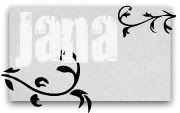 See her site for those instructions. Easy peasy! Good luck!
See her site for those instructions. Easy peasy! Good luck!

1 comment:
Oh....I love the signature. IT turned out so nicely! I've been thinking about sprucing up mine a bit too.
Post a Comment